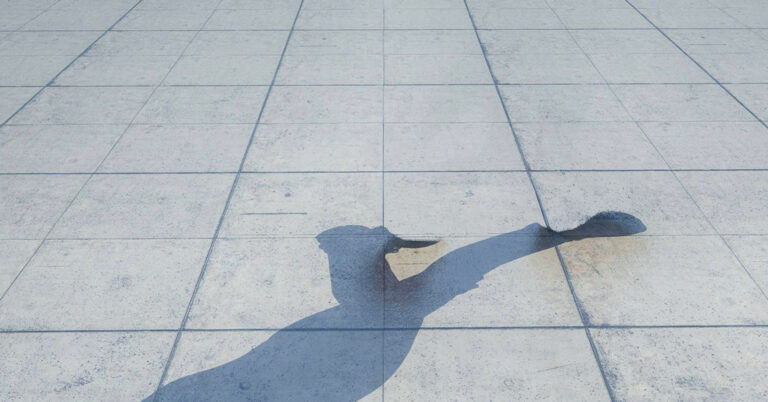es, Elementor Pro is an excellent choice for building a website, especially if you’re using WordPress. Here’s why:
Advantages of Elementor Pro
- Drag-and-Drop Builder: It provides a visual, intuitive interface to design websites without coding.
- Pre-Made Templates: Access to a vast library of professionally designed templates to speed up development.
- Customization: Full control over every element, including typography, spacing, and colors.
- Advanced Widgets: Includes premium widgets like forms, sliders, carousels, and pricing tables.
- Responsive Design: Easily customize how your site looks on desktops, tablets, and mobile devices.
- Theme Builder: Allows you to design headers, footers, 404 pages, and more without touching code.
- Integration: Seamless integration with plugins like WooCommerce, Mailchimp, and others.
- Speed Optimization: Pro adds tools for optimizing page speed and performance.
When Elementor Pro is a Good Choice
- For Beginners: It’s user-friendly and doesn’t require coding skills.
- For Designers: Offers deep customization to achieve a polished, professional look.
- For Small Businesses: Great for building landing pages, portfolios, and e-commerce websites.
- For Developers: It speeds up the workflow while allowing custom code if needed.
Potential Downsides
- Learning Curve: Though easy to use, mastering all features may take time.
- Performance: Poorly optimized designs or overuse of widgets can affect site speed, but this is manageable with good hosting and caching.
- Cost: Elementor Pro is a paid plugin, but its value outweighs the cost for most users.
If you need a visually appealing, fully customizable WordPress site and value efficiency, Elementor Pro is an excellent investment.
Thank you for reading! Stay connected with me on all my social media platforms. @djmakeart
For more updates, tips, and inspiration. Don’t forget to explore my website djmakeart.com for exclusive content and projects. Let’s create and grow together—see you there!