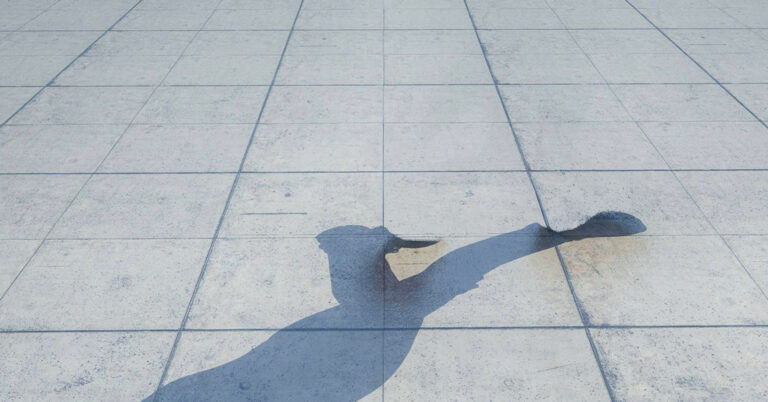Video Quality: Exceptional performance in daylight and low-light conditions, especially with 8K recording at 24fps and 4K at up to 120fps for slow motion. The dynamic range and detail are comparable to top-tier action cams like the GoPro Hero 12 and DJI Osmo Action 4
Low-Light Capability: Its PureShot mode uses AI processing to enhance shadow details, making it one of the best action cameras for nighttime shooting
Image Stabilization: The FlowState stabilization system (with Horizon Lock) is excellent, offering multiple levels of stabilization for various needs
Battery Life: Long-lasting with fast charging, achieving 80% in just 22 minutes
Leica Optics: Co-branded with Leica, the 16mm equivalent f/2.6 lens produces sharp and vibrant images
App Integration: The Insta360 app offers intuitive controls, editing tools, and sharing options
Drawbacks:
8K Limitations: While impressive, 8K recording is limited to 24fps and isn’t widely usable for fast-paced action
Photo Quality: While decent, still images lack the creative flexibility of a dedicated camera due to the fixed ultra-wide lens
Construction Issues: The USB-C and memory card flap is reportedly fragile, raising concerns for underwater or rugged use
Focus Distance: The minimum focus distance of 16 inches can be problematic for vlogging without a selfie stick
Limited Color Grading Options: No 10-bit color, which limits post-production flexibility compared to competitors
Overall, the Insta360 Ace Pro is a strong contender in the action camera market, with stellar low-light video capabilities and reliable stabilization. However, it has some limitations in usability and creative control.
Thank you for reading! Stay connected with me on all my social media platforms. @djmakeart
For more updates, tips, and inspiration. Don’t forget to explore my website djmakeart.com for exclusive content and projects. Let’s create and grow together—see you there!