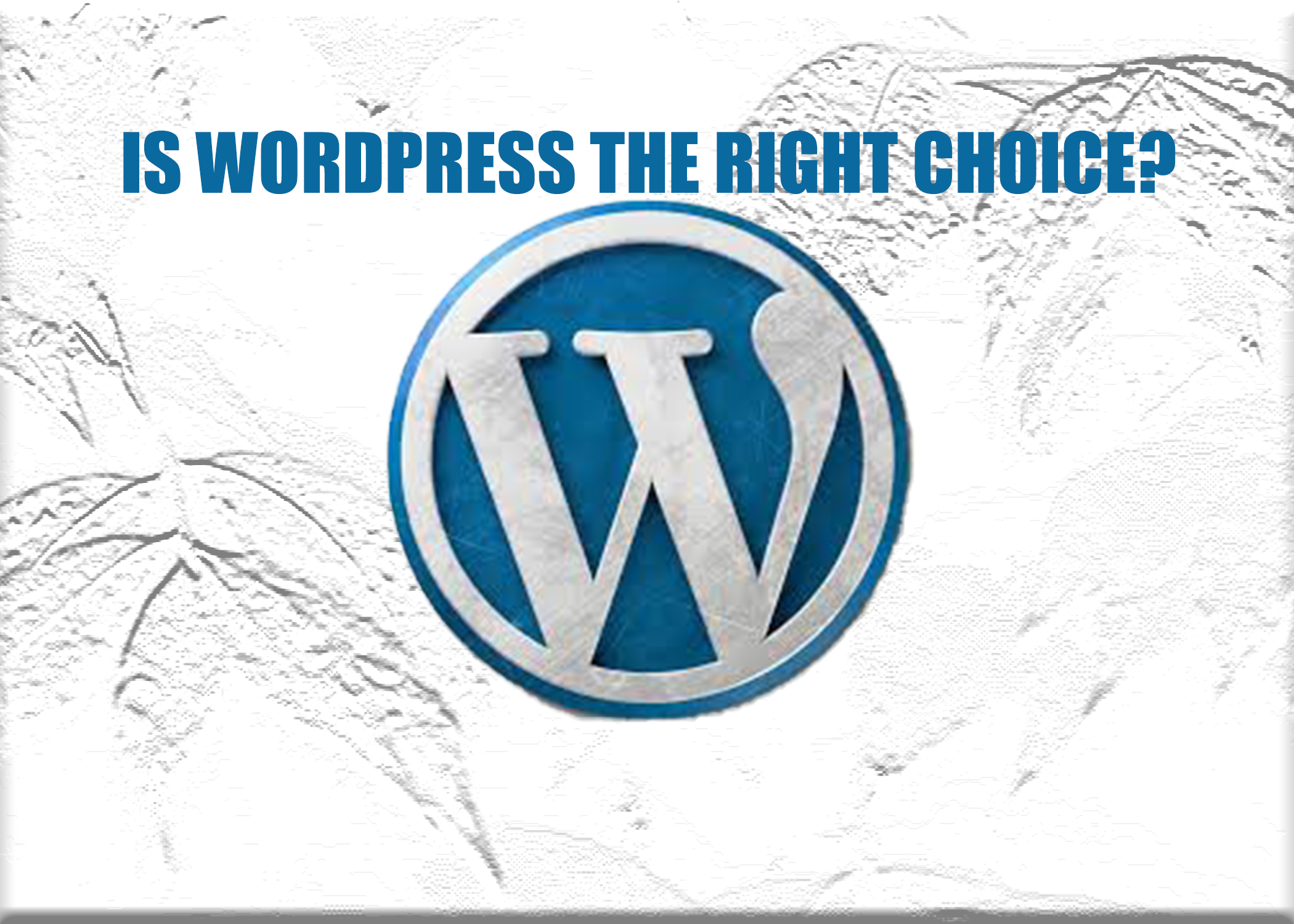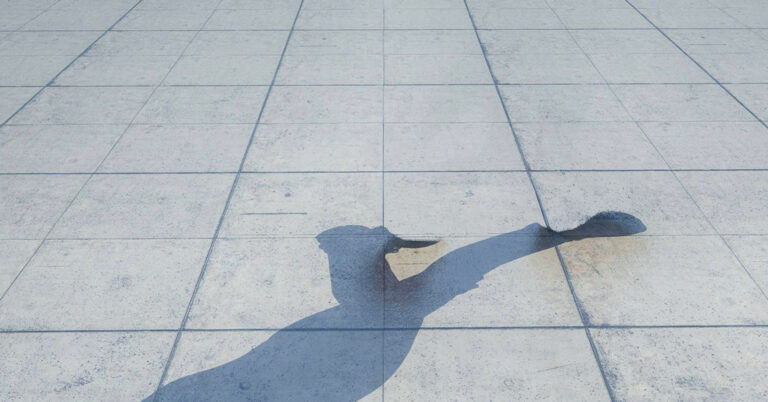Yes, WordPress remains a popular and powerful platform for website development in 2024. It is particularly well-suited for many use cases due to its flexibility, scalability, and a large ecosystem of plugins and themes. Here’s why it is still a good choice:
Advantages
- User-Friendly: WordPress is beginner-friendly with an intuitive interface, making it easy to build websites without coding experience.
- Customizability: With thousands of themes and plugins, you can create anything from a simple blog to a complex e-commerce site.
- SEO-Friendly: WordPress offers built-in SEO features and supports powerful plugins like Yoast SEO and Rank Math for optimization.
- Cost-Effective: It’s open-source and free to use, with affordable hosting options and free/paid plugins and themes.
- Community Support: A vast global community provides tutorials, forums, and updates.
- Flexibility: WordPress powers a wide range of websites, including blogs, portfolios, e-commerce stores, and enterprise-level sites.
- Integrations: It integrates with countless third-party tools and services, including social media platforms, CRMs, and email marketing tools.
Drawbacks
- Security Risks: WordPress sites can be vulnerable if not properly maintained or if outdated plugins/themes are used.
- Performance Issues: Poorly optimized themes or too many plugins can slow down your website.
- Learning Curve for Advanced Features: While basic setup is easy, advanced customization may require coding knowledge (HTML, CSS, PHP).
When is WordPress a Good Choice?
- You want full control over your website’s design and functionality.
- You’re planning a content-heavy site (blogs, news, or educational platforms).
- You need e-commerce capabilities (via plugins like WooCommerce).
- You want scalability as your site grows.
If your needs are highly specialized or demand extensive custom coding, other platforms like Webflow, Wix, or custom-built solutions might be worth considering.