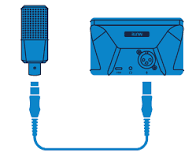To set up your Wave XLR (Elgato’s audio interface) for podcasting or streaming, follow these steps:
1. Unbox and Connect
- Connect the Wave XLR: Use the provided USB cable to connect the Wave XLR to your computer.
- Connect Your Microphone: Plug your dynamic or condenser microphone (with an XLR cable) into the Wave XLR input.
- Connect Headphones: Plug your headphones into the headphone jack to monitor your audio.
2. Install Software
- Install Wave Link Software: Download the Wave Link software from the Elgato website to configure audio routing, mixing, and adjustments for your podcast.
- This software allows you to control the input and output levels for all your audio sources.
3. Adjust Settings on the Wave XLR
- Gain Control: Adjust the gain knob to get the optimal input level for your mic. Ensure that the signal is strong but not peaking into the red.
- Mute Button: Use the mute button if needed to cut off your mic during breaks or transitions.
- Customizable Buttons: Use the programmable button to assign specific functions like changing inputs or triggering special audio effects.
4. Configure in Wave Link Software
- Set Up Channels: In Wave Link, configure different audio sources (e.g., your mic, music, system sounds) as different channels.
- Monitor Your Audio: Use the headphone output to listen in real-time and make any necessary tweaks to audio balance and levels.
- Create Audio Mixes: If you’re streaming or podcasting, adjust the mix to balance your voice and any other audio sources you’re using.
5. Test Your Setup
- Test Recording: Make sure to test the sound levels, ensuring that they’re not clipping and that the voice sounds clear.
- Check for Latency: Ensure there’s no noticeable latency in your audio monitoring.
6. Software Integrations (Optional)
- OBS Integration: If you use OBS for live streaming, integrate the Wave XLR with OBS using the Wave Link plugin or standard audio capture options.
- Other Streaming Platforms: For platforms like Streamlabs or Twitch, you can use the same setup to ensure your audio is routed properly.
Thank you for reading! Please stay connected with me on all my social media platforms. @djmakeart
For more updates, tips, and inspiration. Don’t forget to explore my website djmakeart.com for exclusive content and projects. Let’s create and grow together—see you there!
Contact us through www.djmakeart.com/contact-us/
🛠 Step-by-Step: How to Create a Vertical Video Template
1. Start a New Project Open DaVinci Resolve, and create a New Project. Name it…
Why Yoast seo setting doesnt appear
If the Yoast SEO settings are not appearing in your WordPress dashboard or on your…
Why Yoast SEO may be malfunctioning on your website
Yoast SEO may be malfunctioning on your website for several reasons. Here are some common…
Why the “Add Post to Story Every Time” Option Doesn’t Appear on My Account
If you’ve noticed that the “Add post to story every time” option doesn’t appear on…
Why is SEO Yoast option is not working ?
If the Yoast SEO plugin isn’t working as expected on your website, here are some…
Which camera is better, Canon or Sony?
Choosing between Canon and Sony depends on your specific needs, preferences, and the type of…
Where to Buy the Best Used Camera Gear in 2025: Trusted Sites & Smart Tips
Whether you’re a budding photographer, a seasoned videographer, or a content creator building your setup…
Where can I find free VFX content for editing?
You can find free VFX (visual effects) assets from several reliable online sources. These include…
Where can I find free VFX content for editing?
You can find free VFX (visual effects) assets from several reliable online sources. These include…
Welcome to the DJMakeArt website